Grab students attention, and make sure everyone participates
By making every lesson interactive
Customize any YouTube video (trim unnecessary parts, add notes, voice overs, screen recordings, powerpoints, etc ) with interactive questions that makes every child participate.
Students are engaged because of the videos and everyone participates because of the questions, teachers save time since everything is auto-graded.
No Credit Card Required
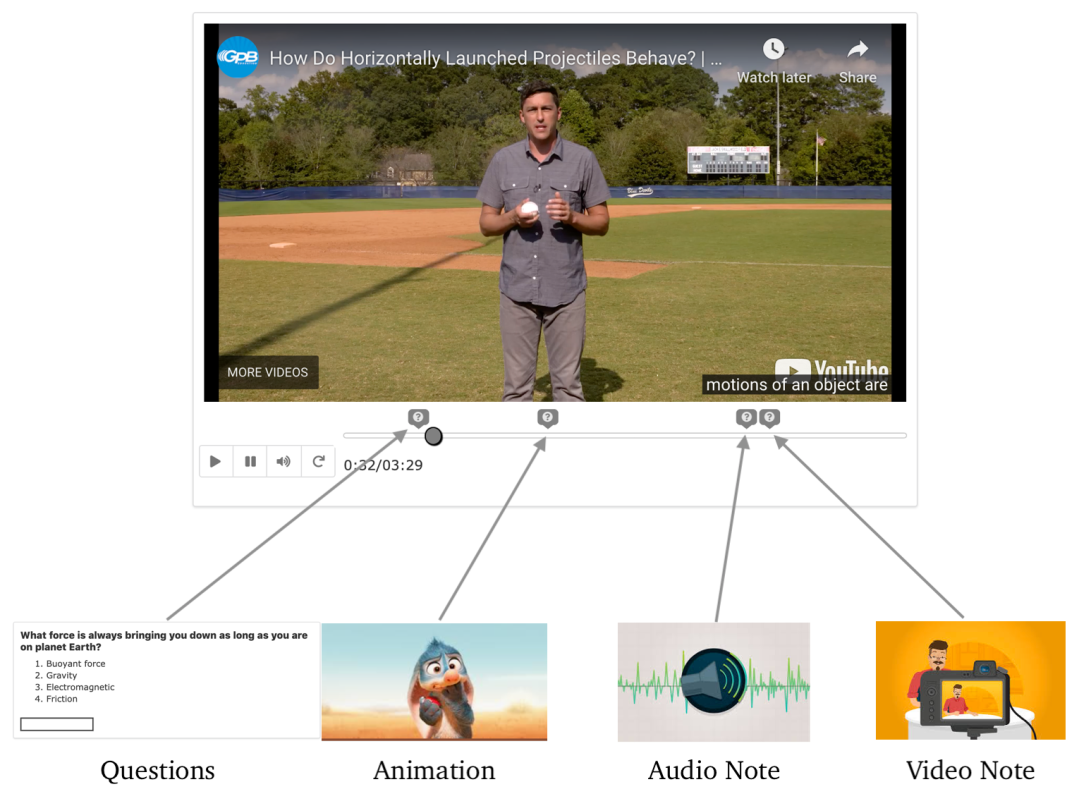
RazorArts is different from Eduzzle, Nearpod, etc.
Because we use Artifical Intelligence everywhere to make it easy for teachers!
AI For Video Cutting
You can remove unnecessary portions of the video by simply selecting the transcript and AI will automatically cut it for you.
AI for Adding Questions
It is very easy and fast to add questions. AI analyzes the transcript and generates questions that the teacher can use or customize.
AI for Voice Overs
You can add voice overs in the video without even recording your voice. Simply type your text and AI will convert it into human like voice over.
AI for Searching Inside the Video
AI converts all the voice in the video into text. You can simply search inside the video. You can also click anywhere in the transcript and the video jumps to that point. All this makes navigating inside the video easy and fast.

AI for Detecting Offensive Language
For peach of mind, AI analayzes the video for offensive language, hate words, etc. and alerts if any are found.

AI for Vocabulary
AI will analyze the transcript and extract imporant topics which make it easy to buid a vocabulary review exercise from the video.

Features
Create Interactive Video for Assignments
No professional development required – any teacher can start using in minutes. No need to record. Use existing YouTube clips. Perfect for flipped classroom

Make video conference a real time fun in-class experience!
Video pauses at key discussion points and students answer questions on their devices in real-time and see everyone’s answers. Think of us like Kahoot for Videos!

Enhance with Questions, Notes, Audio, Video and Animations
Add Questions, Notes, Audio, Video, Animations etc. to any point in a YouTube video to test understanding. emphasize, and bring context. All question types supported. AI saves time by generating questions and distractors.

Improve Test Scores
Add state standardized test questions in YouTube videos. Add interaction to solution videos to emphasize each step in problem solving. Collect data on which step students need help.

Make videos short, and to the point
Selecting and instantly trimming the right portions of YouTube videos for concise targeted learning using the patented text based trimming AI technology. No painful downloads and uploads.

Offensive Language Detector
YouTube Videos are auto checked by AI for offensive words or phrases; with 98% accuracy and helps you trim out and censor content which may be considered inappropriate for students.

Students ask doubts and create video flashcards
Students can create video flashcards and ask doubts in the video. Teachers can watch and respond during or before the class.

Enable Parents to use Razor to reinforce learning at home.
Offer a world class homeschooling platform to parents so they can help during the pandemic

Video Quiz & Activities Pricing
Free
Unlimited- Create your own interactive video lessons
- Add Questions, Notes, Video and Screen Recording
- Auto Question Generator
- Create fun Student Video Activities
- Max 25 Videos
- Help Center
- Increase max videos and storage when you refer RazorArts to your colleagues.
Teachers & Tutors
/Month/User- All the same benefits of the Free Plan, like AI Question Generator, Video Activities plus…
- 100 Videos/Month
- Chat Support
Schools and Districts
Call for Details- Unlimited Videos
- Unlimtied Cloud Storage
- Priority Support
- A dedicated School Success Manager to help you onboard teachers to RazorArts
Frequently Asked Questions
How do you comply with privacy laws like COPPA and FERPA?
RazorArts Platform allows responsible parties to comply with applicable law, including the Family Educational Rights and Privacy Act (FERPA), Children's Online Privacy Protection Rule ("COPPA") and California Consumer Privacy Act of 2018 (CCPA).
For more details check out our Privacy Policy
What is the difference between the version for Teachers and Schools ?
RazorArts Standard is good for a single user and provides a single license. The one for Schools and Districts as the name suggests if for large organizations like schools with multi user licese for teachers and students who need all the productivity and smart design features of Standard with advanced controls to collaborate and designs at scale.
What if I work for a nonprofit?
We offer free subscriptions to RazorArts Text2Video Standard for nonprofits. Contact us and Apply today.
What if I am a student, teacher or an education professional??
RazorArts offers special education programs for students, teachers, Tutors and other education professional. Contact us to see if you are eligible.
How much does it cost to use Standard?
RazorArts Text2Video Standard Edition is 9$ per month.
How long is my free trial?
You can try Standard free for 30 days. To activate your Standard account, you'll need to enter a credit card. You can cancel at any time during your trial and you won't be charged.

